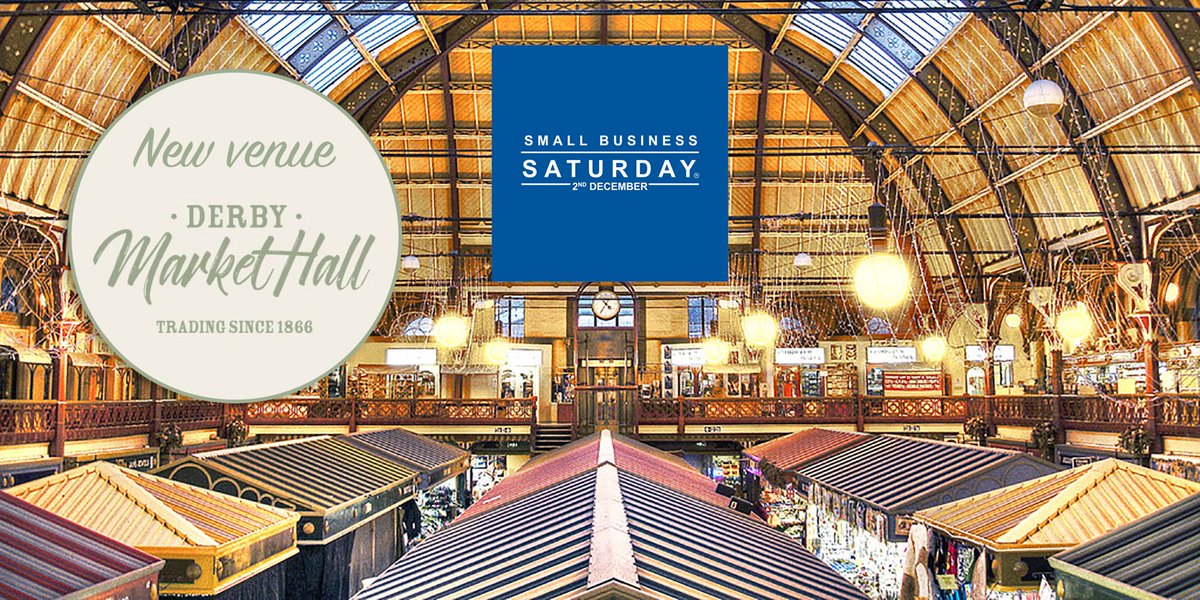If you’re doing social media on a budget, there are lots of free tools to help make the process easier. The list below will help to get you started; it’s by no means exhaustive. I don’t endorse any of the products (or get paid for mentioning them!); there will be many other tools out there. It’s a case of finding what works for you.
Many of the social media tools below are subscription-based, but all have a ‘light’ version that is available for free. Under each category, many of the products have similar functionality, with slightly different features and benefits, so it’s worth testing a few to see which one feels most comfortable.
Creating graphics
You don’t need to be a graphic designer to create basic, smart social media graphics. These online programmes give you hundreds of templates to choose from, which can be customised with your own wording, font, colours and images.
Canva www.canva.com All around design tool. Has layout templates for social media posts, A4 documents, invitations, presentations, and more.
Stencil https://getstencil.com/ Similar to Canva, with lots of different templates, let you create up to 10 images for free a month.
Piktochart www.piktochart.com Great for creating infographics.
Adobe Spark https://spark.adobe.com Also has basic video editing software.
Free stock photos
These websites curate photos from hundreds of amateur photographers around the world, which are then free for anyone to download and use. Some encourage you to credit the originator or to give a small donation, but it’s optional.
Pexels www.pexels.com
Unsplash https://unsplash.com
Stocksnap https://stocksnap.io/
Pixabay https://pixabay.com/
Photo manipulation
If you’re looking for a free, ‘light’ version of photoshop to manipulate images, here are a few to get you started. All of these three have interfaces and tools that look similar to Photoshop.
GIMP www.gimp.org Standard interface is somewhat different from Photoshop, but there is a version that looks similar. Requires software download to your computer.
Pixlr https://pixlr.com Web-based tool.
Paint.net https://www.getpaint.net/ Only available for Windows. Requires software download to your computer.
Social media monitoring
These online tools let you organise your social media accounts and schedule posts so that they go out automatically at the time you choose. Some also have basic analytic tools in their free version.
Tweetdeck https://tweetdeck.twitter.com The original social media dashboard, now owned by Twitter. Good for Twitter but doesn’t work across other social media platforms.
Hootsuite https://hootsuite.com A dashboard that lets you manage multiple social media accounts including Twitter, Facebook, LinkedIn, Google+.
Buffer https://buffer.com Automatically send tweets throughout the day – no need to schedule individual tweets.
Stacker https://www.getstacker.com Lets you publish and reply across multiple social media accounts at one time.
URL Shortener
When you’re short of space in a social media post, or any other communication for that matter, these tools let you create a short web link (or URL) that automatically directs readers to the correct page on your website. Both let you customise your web link to something more memorable, though with Bitly you need to create a free account to do so.
Bitly bitly.com
TinyURL https://tinyurl.com